Locale Emulator
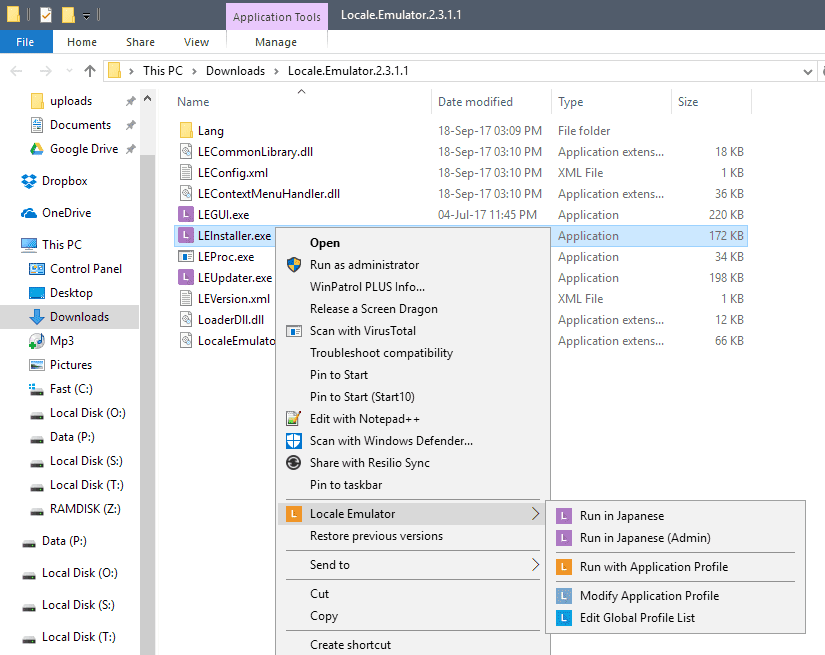
In short, Locale Emulator is another tool for Windows language and region simulation. It is a free open source program for Microsoft Windows 7/8/8.1/10 to run programs in a locale other than the default locale of the operating system.
Locale Emulator provides the same region simulation feature like NELTA and AppLocale. That is, to simulate the UI language, timezone, codepage etc. as another OS (For example, Japanese). In most cases, the executable, which is loaded using LE, will treat your OS as in the new language which is simulated to. This is mostly used when you are trying to run a application (Galgame, Online game, etc.) which can run only in a specificated region.
To addon,designed specifically for playing computer games that require a specific locale either game or application. However, certain programs might not run properly if not supported by it officially.
Note: Move the archive to a permanent location before installation, as you cannot move it afterwards directly anymore. The files that are inside the folder are required, and the program won’t work properly if they are missing.
Simply right-click on any executable file and select the Locale Emulator context menu item, and then one of the available locales to run the executable using that emulated locale.
Download: Click Here!
