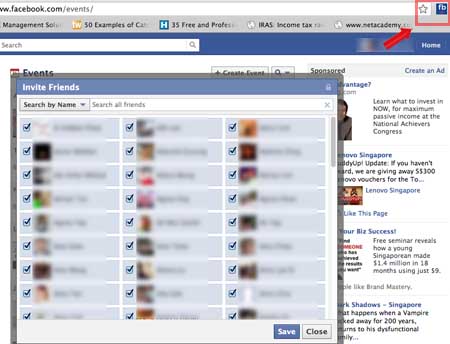Invite All your Facebook friends to an event
To invite all your friends in Facebook event, what you have to do is to select them one by one and click send (as shown below). Irritating? Ok, Actually Web Browses add-on can save your time.

For Firefox user
1. First, you have to install an Add-on at
https://addons.mozilla.org/en-US/firefox/addon/greasemonkey/

2. Consequently, click the link below.
http://userscripts.org/scripts/show/89653

3. And Install
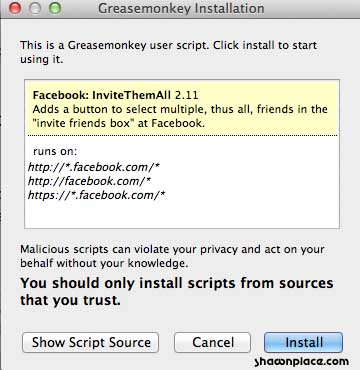
3. After Installed, Select all function available.

For Google Chrome:
Just one step to install for Google Chrome users
Click Here https://chrome.google.com/webstore/detail/lkifjigoeilijkcnpfdjbpdjgnbfibec
And click on the Install
Next, Go to Facebook Event. Click on the top right FB icon to select all Facebook friends.