To Show User Library Directory in Mac OS X 10.7 Lion
By default, the users Library directory is hidden due to the certain security reasons and keep people away from accidentally deleting certain important files. However, for whatever reasons, users are allow to unhidden the Library Directory. There are two methods available to visible Library folder.
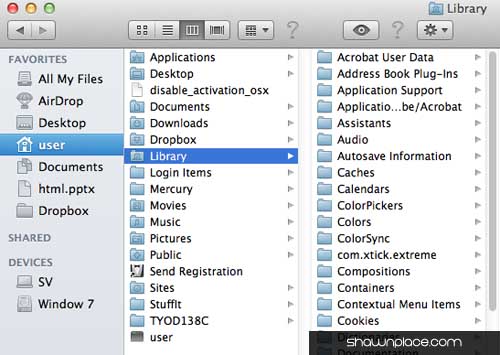
Method 1 :
Under Utilities – Launch Terminal
Consequently, enter chflags nohidden ~/Library/
On the other hand, if you want to hide the Library folder, you can reverting by enter chflags hidden ~/Library
Method 2
Method 2 is pretty simple. Just Hold Option button and Use the “Go” Menu to Show Library.
Consequently, it will show under the Go Menu. If you release the Option button, the Library Folder will disappear again.
