NTFS-3G
Previously, I’m not able to updates or copy any files from my Mac to my old NTFS external hard disk. My another new external hard disk works well as I had converted to FAT format after I bought it. But, I don’t think that is a good idea for me to reformat my old NTFS external hard disk as it still not solving the problem.
In this case, I found out users around Internet already came up with binary version (in DMG) of ntfs-3g, which enables my Mac book to load NTFS with read and write capability. Ok! You can try it if you want to.
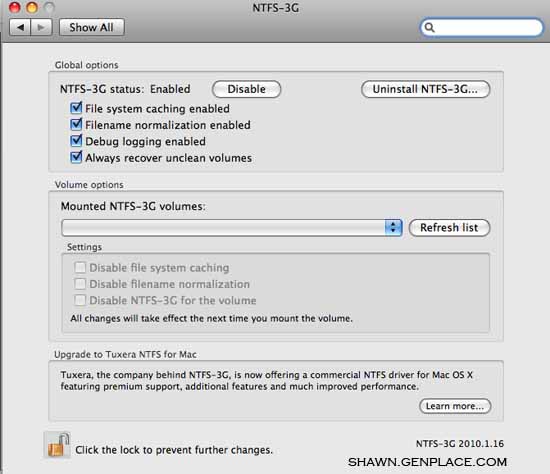
According to their websites. NTFS-3G is the leading open source NTFS driver that is ported into numerous platforms. NTFS-3G is also included in hundreds of distributions. The Development has been ongoing since 2006.
System requirements:
• Mac OS X 10.4/10.5/10.6 (10.6 requires that you do not use the 64-bit kernel), running on an Intel or PowerPC computer.
The package has been tested with Mac OS X 10.4.11/PowerPC/Intel, Mac OS X 10.5.8/PowerPC and Mac OS X 10.6.2/Intel/64-bit Intel.
Download Link:Click Here (Guide Included)
password: shawn.genplace.com
Official Website:Click Here
There are numerous bonuses having diverse codes to choose from during the time of
joining, some heading as significant as 3000.