Free Caffeine Software Download (For Mac)
A moment ago, I just download a freeware Caffeine, a tiny program (less than 300k) to disable my Mac from automatically going to sleep mode, dimming the screen or starting screen savers. Basically, it pretty simple to use. It appears as a coffee cup icon in the right side of menu bar.
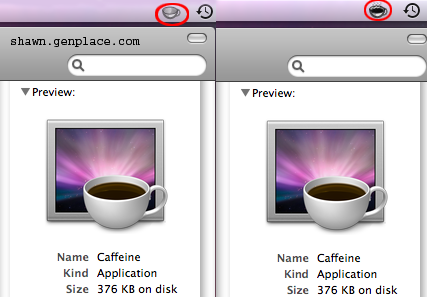
Once you click it, the function is enabled and you can click it backs again to go back to the normal mode. In order to show the menu, you have to hold down the command key while clicking the icon. Through the menu, you can set your active time to indefinitely, 5 minutes or more.
Caffeine 1.0.4
License: Freeware
Size: 240 KB
Architecture: Universal
Download Caffeine