P-CopyRightPro
Today I found a newest plugin “P-CopyRightPro” in my dashboard. Generally, it a plug-in that disable the copying of texts and images from your wordpress blog.
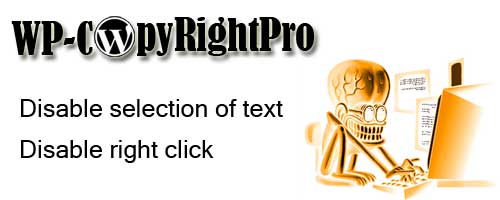
Accordingly, This plug-in will
* Disable selection of text
* Disable right click on your WordPress
* WP-CopyRightPro doesn’t have problems with search engines
Anywhere, I had installed but i decided to inactive this function. But you can try it if you want to disable those function.
Links
Installation
1.Download the file WP-CopyRightPro.zip
2.Unzip WP-CopyRightPro and upload the folder to the /wp-content/plugins/ directory.
3.Enter in your admin panel of wordpress and activate the plugin.

Excelent plug-in, mow my content is portect 🙂
Disabled right click and disable selection work, but it’s too extreme to me.
nah.. its still didnt mean your content have been protected fully LOL.
They still can save the page and get the content 😛
@otakatun
is true, but somehow somewhere it will become inconvenienced for them to C&P
Yeah, we cant 100 percent protect them,but it is not easy to copy
Yups… I agree… its make their jobs much harder
Now this plug-in implement anti iframe 😀
this plug-in is the best 😀
@ElChAcAl
that really awesome…