Docks – The Best Friends of your Windows Taskbar
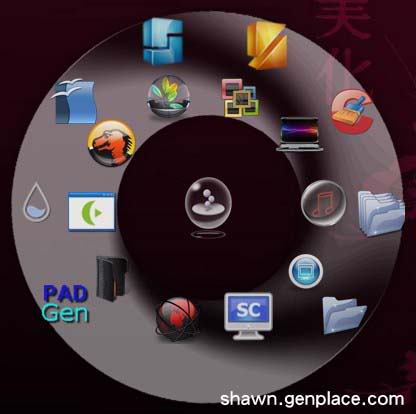
What is Circle Dock Version ?
Circle Dock version of the famous and effective quick launch programs, files and folders (and anything else that you can run), which can take the form of a spiral or circle. Utility has flexible settings, nice animation, is compatible with icons and skins of other similar programs (RocketDock, ObjectDock etc.). A characteristic feature of Circle Dock is that it can be activated anywhere on the screen (using the hot keys or the mouse), and not just on the perimeter of one of the parties to the desktop.
Minimum system requirements:
– Windows XP, Vista, or 7 (32 / 64)
– Processor 1.2GHz
– Net Framework 2.0.
Features of Circle Dock:
– Launch your programs from a circular dock.
– Drag and drop your files, folders, and shortcuts onto a circular dock that you can resize.
– Rotate the dock with either your mouse wheel or the keyboard arrow keys.
– Change the image shown for the icons and change the skins
– The dock appears where your mouse is by pressing a hotkey or your middle mouse button.
– Tested on computers with multiple monitors, Windows XP / Vista, 32-bit & 64-bit.
– Automatically works on all Windows Vista computers and most Windows XP computers.
– A new settings panel that allows you to customize many options.
– Multi-language capable. Just translate the English file to the language of your choice.
– Change the image used for the dock icons with the easiest method out there.
– You can now toggle the visibility of the dock by moving your mouse to any edge of your screen.
– Rotate the dock with your mouse wheel or arrow keys (customizable).
– Click sensitivity adjustment for tablet users.
– Reorder the dock items by draging and dropping them over each other.
– Organize the dock items using dock folders.
– By default, clicking on the centre button does not open the start menu.
– Uses the default high resolution icons in Windows Vista.
– New easy method of upgrading from older versions.
Links
Download Link:Click Here
Official Website:Click Here