Unlocker
Unlocker is a freeware to unlock particular folder or files. It is a pretty user friendly software. After installed, What you need to do is just select the folder – right click and selecter Unlocker. A list of lockers will appear in that window, if the folder or file is locked. Lastly, simply click the unlock button to unlock.
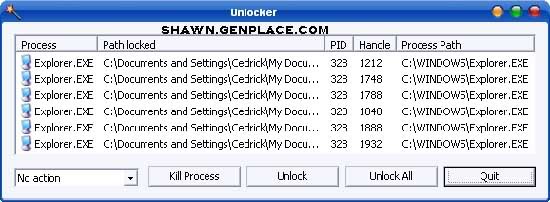
It has many other flavors:
Cannot delete file: Access is denied
There has been a sharing violation.
The source or destination file may be in use.
The file is in use by another program or user.
Make sure the disk is not full or write-protected and that the file is not currently in use.
Unlocker 1.9.0 for 32 and 64 bit – 5/7/2010
– New feature: Complete support for 64 bit operating systems with signed driver.
– New language: Basque thanks to Beñat Antxustegi.
– New language: Galician thanks to Delio Docampo Cordeiro.
– New language: Macedonian thanks to Nikola Trencevski.
– New language: Malaysian thanks to Arjuna Puteraz.
– Improved behavior: No false positives for 32 bit version.
– Improved behavior: Handles are now sorted by process instead of appearing in random order when launching Unlocker.
– Improved UI: Locked DLL show as DLL instead of handle number.
– Improved UI: Fixed same process appearing differently depending on cases.
– Promotional feature: Fully optional eBay shortcuts, Bing or Quickstores toolbar depending on location.
Download Unlocker 1.9.0 – 32 bit version
Click Here To Download
MD5: b432447cf8e8c7a613ff0116402b67f9
SHA1: e115ac80776d091765ed3ea022a001e0d8aa4dc9
Download Unlocker 1.9.0 – 64 bit version
Click Here To Download
MD5: 07b3b4e4371402adf8a04c3267cdb0e5
SHA1: c74b4f58dfa41a3d2b4cf70be2c8d773a84944f8

very nice, i like to use this program once a while. it’s good while u try to remove those unstopable hard disk too!