Apple: Display album art in the dock
DockArt is a freeware developed by Greg Weston. It function as displaying the cover art for the existing iTunes dock. In brief, this freeware compatibility with iTunes 10.4 and later. It works on Mac OS X 10.5 and up, PowerPC and Intel.

There are few steps for the installation.
1.) Copy DockArtPlugin.bundle to ~/Library/iTunes/iTunes Plug-Ins (or /Library/iTunes/iTunes Plug-Ins if you’d like to make it available to all users). – Please close your iTunes –
2.) Open iTunes and Select DockArt that available at iTunes’ Visualizer menu.
Consequently, it will replace the iTunes icon in your dock during a song play that has cover art. On the other hands, the normal iTunes icon will appear while nothing is playing.
Next, DockArt has a settings dialog after you select DockArt as your active visualizer. The various settings display as shown below.
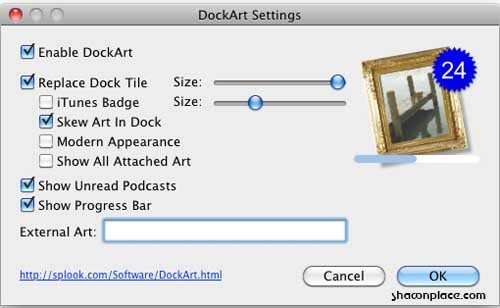
Download Links : Click Here
