IMGBURN
ImgBurn supports a broad range of image file formats – including BIN, CUE, DI, DVD, GI, IMG, ISO, MDS, NRG and PDI. Moreover, It can burn Audio CD’s from any file type supported via DirectShow / ACM – including AAC, APE, FLAC, M4A, MP3, MP4, MPC, OGG, PCM, WAV, WMA and WV.
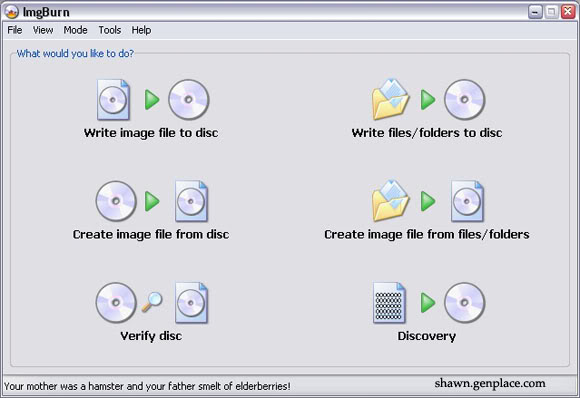
Generally, ImgBurn supports all the Windows OS’s – Windows 95, 98, Me, NT4, 2000, XP, 2003, Vista, 2008 and 7 (including all the 64-bit versions). If you use Wine, it should also run on Linux and other x86-based Unixes.
Change logs : Released: Tuesday 16th March 2010
http://www.imgburn.com/index.php?act=changelog
- Added: ‘Explorer’ style file manager pane to the top of the Disc Layout Editor window (can be disabled via a button on the existing toolbar).
- Added: New 7.95GB, 23.3GB and 46.6GB file splitting options so the individual image file parts can be archived on DVD+R DL, BD-R or BD-R DL media.
- Added: An option so the user can control whether or not the program will not halt logging after ‘too many’ (1000) messages.
- Added: Option in the settings to automatically make the Disc Layout Editor window ‘stay on top’ (joins the existing one for the Write Queue window).
- Added: The user can now decide if ‘Reparse Point’ (A.K.A ‘Junction’) files/folders are included when scanning for files/folder to add to the compilation.
- Added: Option to prevent the program from blocking AutoPlay when it receives the ‘QueryCancelAutoPlay’ message from the OS (probably only when it’s in the foreground).
- Added: Support for detecting when the user might be attempting to build a DVD Audio disc.
- Added: Automatic change booktype support for the LiteOn drives using the NEC chipset (‘iHASxxx Y’ rather than ‘iHASxxx A’)
- Added: Added additional bits of information to the disc information panel on the right.
- Added: Support for a couple of other locations for the isolinux.bin file when trying to determine if it should automatically patch the boot-info-table.
- Added: When the program fails to create a directory for the destination file in Read/Build modes, it’ll now mention the reason rather than just saying it couldn’t do it.
- Added: Debug code for the functions that deal with the Taskbar’s progress bar type feature under Windows 7.
- Added: ‘Reset DMA’ feature to the ‘Tools’ menu. It’s just an internal version of the ‘ResetDMA.vbs’ script found on the Internet.
- Added: ‘Reset Change Counter’ option to the booktype feature for NEC drives. This resets the ‘Changes Available’ counter back to 500 and the booktype options to factory defaults.
- Added: Support for reading MCN and ISRC information via other (and more reliable, especially on LiteON drives – will they ever fix the firmware bug?!) means.
- Added: Support for reading ISRC information on some older devices that aren’t quite as MCC standards compliant as was previously required.
- Added: Blu-ray disc information to the disc info panel on the right.
- Added: The ‘N/A’ text can now be translated.
- Added: The default ‘UNDEFINED’ volume label can now be translated.
- Added: Detection of/warning for HDD images without MBR – these cannot be used when making a bootable disc, the MBR must also be present.
- Added: New ‘errorlevel’ return codes for use with CLI. (4 = Build/Read/Write aborted, 5 = Verify aborted)
- Added: Support for the Acronova ‘Nimbie’ series of auto loaders.
- Added: A new log entry to show the effective write speed.
- Added: A workaround for buggy LG drive firmware (first noticed with my GGW-H20L@FW:YL05 – tried to contact LG twice but they ignored me) when issuing the ‘GET PERFORMANCE’ command with CD media in the drive.
- Added: You can now decide between single and multiple extents when allowing files that exceed 4GB in the ISO9660/Joliet file systems. (Single fakes the size to 4GB, Multiple allows for the full size but isn’t compatible with all parsers)
- Added: Optional installation of the Ask.com toolbar within the installer as part of a new partnership.
- Added: Optional creation of desktop icons/shortcuts (web links) for free scans using Uniblue’s DriverScanner, RegistryBooster and SpeedUpMyPC programs within the installer as part of an affiliate scheme.
- Added/Changed: Wipe out old ‘HKEY_CURRENT_USER’ file association stuff if HKEY_LOCAL_MACHINE is writable.
- Changed: The installer now has a checkbox to reset the settings rather than using a message box.
- Changed: When adding a >4GB file in Build mode, the program now prevents ignoring the ISO9660 maximum file size if ‘single extent’ method is selected and the UDF file system isn’t being included (i.e. you’re left with no way to access the entire file).
- Changed: No longer using the TOC information for the disc layout when reading DVD/HD DVD/BD disc, the information reported by the ‘Read Disc/Track Information’ commands is used instead.
- Changed: Don’t prompt for certain DVD Video related stuff if the VIDEO_TS folder is empty. (Gets around the double prompts when doing a homemade HD DVD Video disc with dummy/empty VIDEO_TS folder)
- Changed: The Device MD5 in Verify mode now includes zeroed data for session gaps (as already used in Read mode – thus hopefully making them report the same MD5 for a disc!).
- Changed: Tweak within the installer for the ‘AllocateCDRoms’ registry value on x64 OS’s.
- Changed: The ‘Disc ID’ button in the AWS window is now disabled when there’s no active drive.
- Changed: Moved the Yes/No/Cancel buttons on the ‘Confirm Volume Label’ form over to the right (same as the other forms now) which allows more room for the ‘Auto Yes in X seconds’ text on the left.
- Changed: Searching for ‘Medium Changers’ (and also ‘Auto Loaders’) is now its own function and gets logged independently from the normal SCSI/ATAPI device scan.
- Changed: Rewrote the code that sets the write speed so it now sets the speed and checks it against the selected speed properly before then trying fallback commands if there’s a mismatch.
- Changed: Tweaked the way the program handles discs where (according to the TOC) track 1 starts in what should be the pregap (i.e. 00:00:00 – 00:01:74 (MM:SS:FF)).
- Changed: The ‘Auto Yes in X seconds’ text on the ‘Create Volume Label’ window is now translatable.
- Changed: Tweaked the SPTD warning to say ‘Duplex Secure’s SPTD driver can have a detrimental effect on drive performance.’.
- Changed/Fixed: The program wouldn’t suggest a volume label when using Advanced Build mode unless a folder had been added to the compilation.
- Changed/Fixed: The ‘New Project’ option on the ‘File’ menu didn’t clear the Disc Layout Editor window.
- Changed/Fixed: Tweaked the ‘Stay On Top’ code a bit so it behaves a little better.
- Changed/Fixed: Workaround for Windows 7 ‘Show Desktop’ issue where restoring the application via the taskbar button could (randomly) leave the main window minimised and the log window hidden off the screen.
- Changed/Fixed: The NEC drive section of the booktype feature so you can adjust the temporary settings even when the initial query fails (assuming the v4 command set is supported by the drive).
- Changed/Fixed: Tweaked the way the initial folder for the open/save boxes is calculated.
- Changed/Fixed: (AGAIN!) The program would only use the layerbreak position in an IBB if the /CLOSE switch was issued via CLI, /CLOSESUCCESS wouldn’t work (and it should have done).
- Changed/Fixed: The ‘Eject’ option is now persistent across queued burns.
- Changed/Fixed: Tweaked the way the program detects if a drive returns TOC info in BCD form or not (mainly an issue with really old/non compliant drives).
- Fixed: Bringing up the ‘Cancel’ box (and leaving it there) whilst the program was adding files to the DLE window or preparing the build would mean that the form you tried to cancel would stay on the screen even after the operation had actually completed.
- Fixed: (Again, I hope!) Not getting the ‘TaskbarButtonCreated’ message in Windows 7 and therefore not being able to do the fancy taskbar progress bar stuff.
- Fixed: Main form losing focus when switching to Build mode or between Standard and Advanced Input.
- Fixed: An issue with finding a layer break position when burning directly to DVD+R DL and the ‘Double Layer’ profile was set to ‘DVD-R DL’ on the ‘Advanced’ -> ‘Media’ tab (only visible when NOT burning direct to disc).
- Fixed: An issue with unicode file/folder names being converted for the ISO9660 file system. (The file extension could get messed up)
- Fxied: An issue when truncating ISO9660 file names (those with no extension anyway) when the option to allow names without extensions is enabled.
- Fixed: The AutoPlay handler for BD Burning wasn’t working correctly.
- Fixed: You could right click the lower part of the column header of the listview control on the disc editor window and it would bring up a context menu as if you’d clicked the 1st item in the list.
- Fixed: Issue where cached information was being used for the ‘Source’ information in Read mode when going from a burnt disc to an empty one.
- Fixed: Filter driver file information was missing on x64 OS’s.
- Fixed: Couldn’t add 4GB+ padding to an image.
- Fixed: Problem when clearing the drop description in the ‘DragLeave’ event as part of a drag+drop operation.
- Fixed: Problem with the listview header within the Write Queue window if the handle ever gets recreated.
- Fixed: Certain fields that should have been present in the disc information panel on the right were missing for certain (multisession) discs.
- Fixed: Imagelist issue on the ‘Disc Layout Editor’ window that could result in a crash when closing the program.
- Fixed: Tweaked the parsing (and display) of track information for DVDs with open sessions.
- Fixed: Tweaked the parsing (and display) of the TOC for multisession DVDs.
- Fixed: UDF parsing code always used the first file set descriptor in the partition when looking for files (so files in a 2nd+ session were not seen).
- Fixed: The ‘/DEST’ CLI parameter didn’t work in Verify mode (used to specify the image file to compare the disc to).
- Fixed: The taskbar ‘window preview’ showed the log window under Windows 7 (no idea why, it just did!).
- Fixed: Shutdown/restart/logoff code running before the forms are destroyed (and the log is saved).
- Fixed: Random failure to load CCD files.
- Fixed: A bug (you’d never run into) when the program tries to create a folder where there wouldn’t be room for an 8.3 format file name after it whilst still keeping under MAX_PATH in length.
- Fixed: Verify/Read speed linked to Write speed issue with AD-7240S drive (and possibly others?)
- Fixed: Bug within the installer for the ‘AllocateCDRoms’ registry value where the type was set to DWORD rather than a String like it should have been.
- Fixed: The README.TXT file in the fake ISO9660 FS on bootable UDF only discs was being recorded without an actual name.
- Fixed: An issue loading CCD/CUE files made by CloneCD where the first index didn’t start at 00:00:00.
Wondershare Video to DVD Burner is an easy-to-use yet powerful MP4 to DVD Converter which allows you to convert and burn MP4 to DVD which then you can play them on your DVD player and watch them on TV, sitting on couch comfortably. This tutorial will show you how to convert and burn MP4 to DVD playable easily. Keep reading and make the most of your MP4 video files.
http://www.wonderdvd.com/tutorials/convert-burn-mp4-files-to-dvd.html
ImgBurn has been very useful to me, hope they’ll continue add more features soon.
ImgBurn has been very useful to me, hope they’ll continue add more features soon.