How to Effectively taking and editing your screen-shots
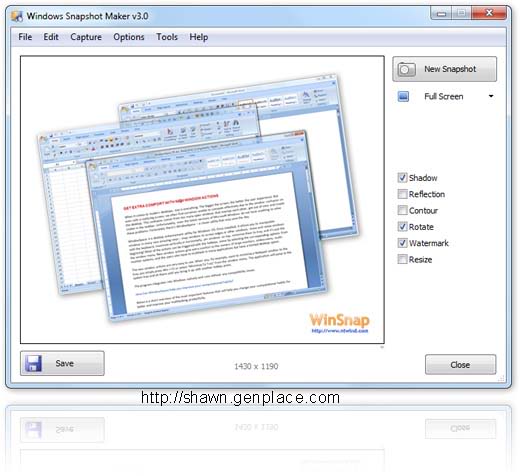
WinSnap is a powerful screen captures utility that allows you to capture what you want that on your screen shots. For instance, non-rectangular windows with customized and transparent backgrounds, simple and automatic canvas transformations, coloring effects, and the addition of eye-candy drop shadows.
List of Main Features
Capture in Non-rectangular shapes and rounded corners
Drop shadow effect and Windows Vista support
Alpha-Channel and PNG transparency support
Unique Multi-Object capture mode
Support of WindowBlinds 6 visual styles